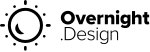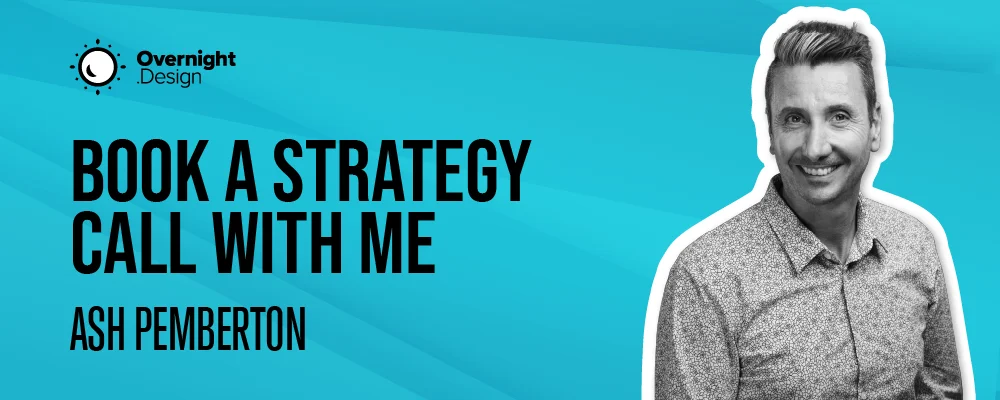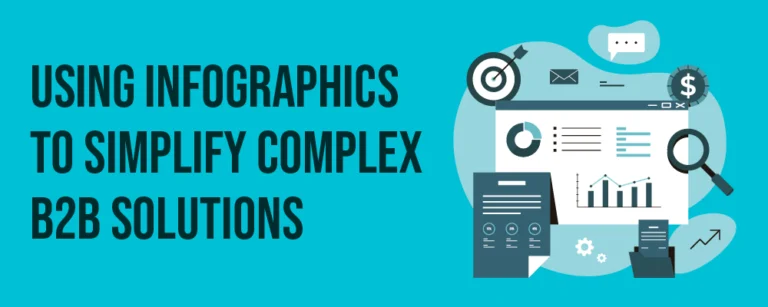Table of Contents
PowerPoint presentations have become an essential tool for marketing professionals in today’s fast-paced business world. They allow us to communicate our ideas, showcase our products, and engage our audience in a visually compelling way. However, creating a coherent PowerPoint presentation can be a daunting task, riddled with challenges that can easily undermine its effectiveness. In this article, we will explore the key elements necessary for crafting a powerful and cohesive PowerPoint presentation that leaves a lasting impression on your audience.
In a world where first impressions count and presentations often tip the balance, the power of a well-designed PowerPoint cannot be underestimated. In our latest blog article, we illuminate the crucial role that design plays in your professional representation. From the profound impacts of aesthetic appearance on your credibility to the subtle messages conveyed through colours and shapes, we cover it all. We show you how to elevate from an average presenter to a true professional, captivating your audience while effectively showcasing your brand and personality. Be inspired and discover how to avoid the most common design pitfalls and instead create a design that boosts your career and strengthens your image. Welcome to a journey through the world of design that will revolutionise your professional presence.
The Challenges of a Cohesive Presentation
Creating a cohesive PowerPoint presentation is not without its obstacles. One common challenge is the tendency to overload slides with excessive information. As marketing professionals, we often feel the need to include every detail about our product or service, resulting in a cluttered and overwhelming visual. To overcome this challenge, it is crucial to understand the art of simplification and focus on conveying the key messages that truly matter.
However, the challenges of a cohesive presentation extend beyond just the content. Another significant hurdle lies in maintaining a consistent tone and style throughout the entire presentation. It is all too easy to fall into the trap of using inconsistent fonts, colors, and layouts, which can create a disjointed visual experience for your audience.
Imagine this scenario: you are attending a conference, eagerly awaiting a presentation on the latest marketing trends. As the speaker begins, you notice that each slide has a different font, some in bold and others in italics. The colors clash, with a mishmash of bright reds, blues, and greens. The layouts vary from slide to slide, leaving you feeling disoriented and struggling to focus on the speaker’s message. This lack of cohesion not only distracts you but also undermines the credibility of the presenter.
So, how can you ensure a cohesive and visually appealing presentation? The answer lies in establishing a clear design framework and adhering to it strictly. By defining a consistent color palette, font selection, and layout guidelines, you can create a harmonious visual experience that supports and enhances your message.
Moreover, a cohesive presentation goes beyond just the visual elements. It also involves the logical flow of information and the seamless transition between ideas. Each slide should build upon the previous one, guiding the audience through a well-structured narrative. This requires careful planning and organization, ensuring that the content is logically connected and flows smoothly.
Consider the analogy of a journey. A well-crafted presentation takes the audience on a guided tour, leading them from one point to another with clarity and purpose. Each slide acts as a stepping stone, building upon the previous one and paving the way for the next. This cohesive flow not only keeps the audience engaged but also helps them retain and comprehend the information more effectively.
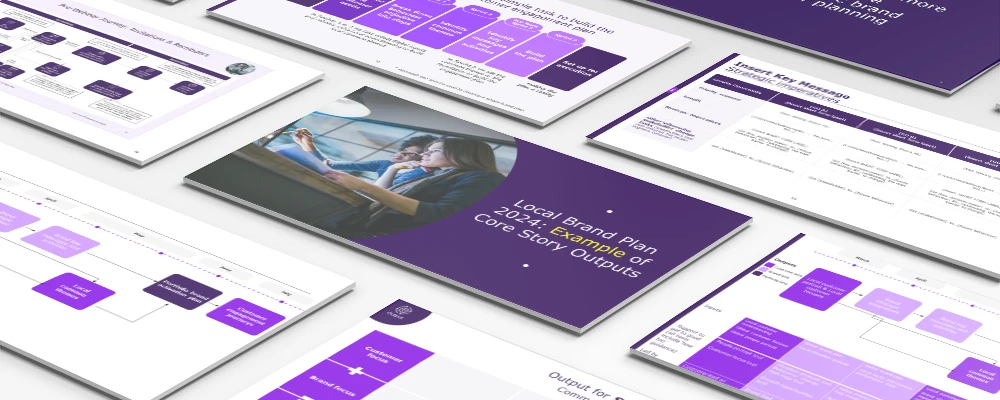
Additionally, a cohesive presentation is not limited to just the visual and logical aspects. It also encompasses the delivery and communication skills of the presenter. The way you speak, your body language, and your ability to engage with the audience all contribute to the overall cohesiveness of the presentation.
Imagine a presenter who mumbles, avoids eye contact, and speaks in a monotonous tone. Regardless of how visually appealing and logically structured the presentation may be, the lack of coherence in the delivery can undermine its impact. On the other hand, a confident and engaging presenter can captivate the audience, making even a simple presentation feel cohesive and compelling.
Creating a cohesive presentation involves overcoming various challenges. From simplifying the content to maintaining a consistent visual style, from ensuring a logical flow to delivering the presentation with confidence, each aspect contributes to the overall cohesiveness and effectiveness of your message. By paying attention to these details and striving for excellence, you can create presentations that leave a lasting impression on your audience.
PowerPoint Design Services
We tailor each presentation to your specific needs, ensuring that it aligns with your brand identity and resonates with your target audience.
The Importance of a Consistent Story in Your PowerPoint Presentation
Just like any other form of storytelling, a PowerPoint presentation needs to have a clear and compelling narrative. It should take your audience on a journey, guiding them through your key points and leaving them with a deep understanding of your message. To achieve this, start by outlining the main pillars of your story and create a logical flow that connects these pillars seamlessly. Think of each slide as a chapter in your narrative, with a clear beginning, middle, and end.
An engaging PowerPoint presentation not only conveys information but also evokes emotion. It enables your audience to connect with your content on a deeper level. Incorporate stories, anecdotes, and examples that resonate with your audience and make your presentation more relatable. By tapping into your audience’s emotions, you can create a memorable experience that leaves a lasting impact.
When crafting your PowerPoint presentation, it is essential to consider the power of visuals. Visual elements, such as images, graphs, and charts, can enhance your storytelling and make your message more impactful. Visuals have the ability to capture attention and convey complex information in a concise and understandable way. They can also evoke emotions and create a sense of connection with your audience.
Another crucial aspect of a consistent story in your PowerPoint presentation is the use of a consistent design. Consistency in design helps create a cohesive and professional look throughout your presentation. It ensures that your audience can easily follow along and understand the structure of your content. Consistent fonts, colors, and layouts contribute to the overall visual appeal of your presentation and help reinforce your message.
Furthermore, it is important to consider the pacing of your presentation. A well-paced presentation allows your audience to absorb the information and reflect on key points. Avoid overwhelming your audience with too much information on a single slide. Instead, break down complex concepts into smaller, digestible chunks. This will help maintain the attention and engagement of your audience throughout the presentation.
Additionally, incorporating interactive elements into your PowerPoint presentation can further enhance the storytelling experience. Consider using polls, quizzes, or interactive exercises to actively involve your audience. This not only keeps them engaged but also allows for a more immersive and participatory experience. Interactive elements can also provide valuable feedback and insights, enabling you to tailor your presentation to the specific needs and interests of your audience.
Lastly, don’t forget the importance of rehearsing your PowerPoint presentation. Practice delivering your story with confidence and clarity. Rehearsing allows you to fine-tune your delivery, identify areas that may need improvement, and ensure a smooth flow of information. It also helps you become more comfortable with the content, enabling you to connect with your audience more effectively.
A consistent story in your PowerPoint presentation is essential for capturing and maintaining your audience’s attention. By crafting a clear and compelling narrative, incorporating visuals and interactive elements, and rehearsing your delivery, you can create a memorable and impactful presentation that leaves a lasting impression on your audience.
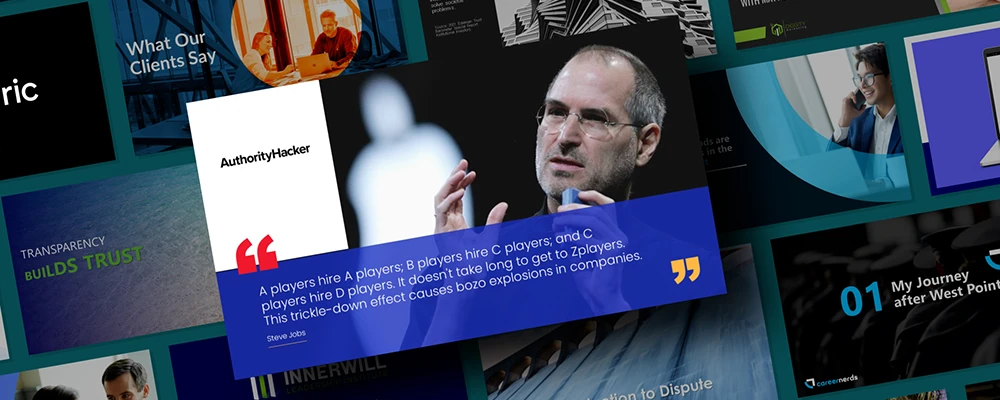
Tips for Overcoming the 'Frankenstein Deck' Syndrome
Have you ever seen a PowerPoint presentation that seemed like it was cobbled together from multiple sources? This phenomenon, often referred to as the ‘Frankenstein Deck’ syndrome, can easily undermine the credibility of your message. To avoid this, ensure that your presentation has a consistent visual theme throughout. Use the same fonts, colors, and imagery across all slides.
Creating a visually cohesive presentation is not just about aesthetics; it also helps in conveying a sense of professionalism and attention to detail. When your slides have a consistent look and feel, it becomes easier for your audience to follow along and understand the information you are presenting.
Imagine attending a conference where each speaker had a different slide design. The constant switching between styles would not only be visually jarring but also make it difficult to focus on the content. By maintaining a consistent visual theme, you create a sense of unity and coherence that enhances the overall impact of your presentation.
Additionally, using the same fonts, colors, and imagery across all slides helps in reinforcing your brand identity. Consistency in these elements builds recognition and familiarity, making it easier for your audience to associate the information you present with your organization or personal brand.
Another tip for overcoming the ‘Frankenstein Deck’ syndrome is to pay attention to the transitions between slides. Smooth and seamless transitions enhance the flow of your presentation, keeping your audience engaged and focused on your message. Avoid abrupt and jarring transitions that can disrupt the rhythm of your delivery.
Transitions in a presentation serve as a bridge between different ideas or sections, allowing your audience to smoothly transition from one point to another. They can be as simple as a fade-in or fade-out effect or more elaborate, like a slide flip or dissolve. The key is to choose transitions that complement the content and maintain the overall coherence of your presentation.
Consider the impact of a presentation where each slide abruptly appears without any transition. The sudden appearance of new content can be disorienting for your audience, making it harder for them to follow your train of thought. On the other hand, a well-executed transition can create a seamless flow, guiding your audience through your presentation effortlessly.
When selecting transitions, it’s essential to strike a balance between creativity and functionality. While flashy transitions may seem exciting, they can easily overshadow your message and distract your audience. Aim for transitions that enhance the content without stealing the spotlight.
Remember, the goal of your presentation is to effectively communicate your message, not to showcase fancy effects. By focusing on creating a visually cohesive presentation and using smooth transitions, you can overcome the ‘Frankenstein Deck’ syndrome and deliver a compelling and professional presentation.
The Role of Design in Compelling PowerPoint Presentations
The design of your PowerPoint presentation plays a crucial role in capturing and maintaining your audience’s attention. It should be visually appealing, with a balance between text and images. Avoid overwhelming your audience with too much information on a single slide, and instead, use concise and impactful statements to convey your message.
When selecting images for your presentation, opt for high-quality visuals that are relevant to your content. Icons, graphs, and charts can also be great tools to illustrate complex concepts in a visually appealing way. Remember, the design of your PowerPoint presentation should complement and enhance your message rather than overpowering it.
Strategies to Enhance Originality and Clarity in Your Slides
Originality is key when crafting a PowerPoint presentation that grabs your audience’s attention and stands out from the crowd. Avoid using generic templates and stock images that have been seen countless times before. Instead, take the time to customize your presentation to reflect your brand identity and create a unique visual experience.
Clarity is equally important. Use clear and concise language to present your ideas, avoiding jargon and unnecessary complexity. Break down complex concepts into bite-sized pieces that are easy to understand. Use bullet points and numbered lists to organize your content and guide your audience through your key points.
Captivating Your Audience with a Seamless Presentation Structure
A seamless structure is essential for keeping your audience engaged and focused throughout your PowerPoint presentation. Begin with a compelling introduction that captures their attention and sets the stage for what is to come. Use storytelling techniques, humor, or thought-provoking questions to grab their interest from the start.
Ensure a smooth transition between each section of your presentation, guiding your audience effortlessly from one idea to the next. Use clear signposts and headings to help them follow the flow of your narrative. Incorporate interactive elements, such as quizzes or audience participation activities, to keep your audience engaged and actively involved.

The Significance of Consistency and Brand Identity in Presentations
A consistent presentation style that aligns with your brand identity is essential for establishing credibility and building trust with your audience. It reinforces your brand’s visual identity and ensures that your message is instantly recognizable. Incorporate your brand colors, logo, and typography into your PowerPoint presentation to create a cohesive and professional look.
Consistency goes beyond visual elements. It also applies to the tone and voice of your presentation. Reflect your brand’s personality and values through the language you use and the stories you tell. Consistency in both visual and verbal elements creates a harmonious and memorable presentation experience that leaves a strong impression.
Creating a coherent PowerPoint presentation is an art form that requires careful attention to detail and a deep understanding of your audience. By overcoming the challenges, crafting a consistent story, paying attention to design, enhancing originality and clarity, captivating your audience with a seamless structure, and embracing consistency, you can elevate your PowerPoint presentations to new heights. Remember, an exceptional PowerPoint presentation has the power to captivate, inspire, and drive action – a true art form in the hands of marketing professionals.