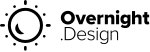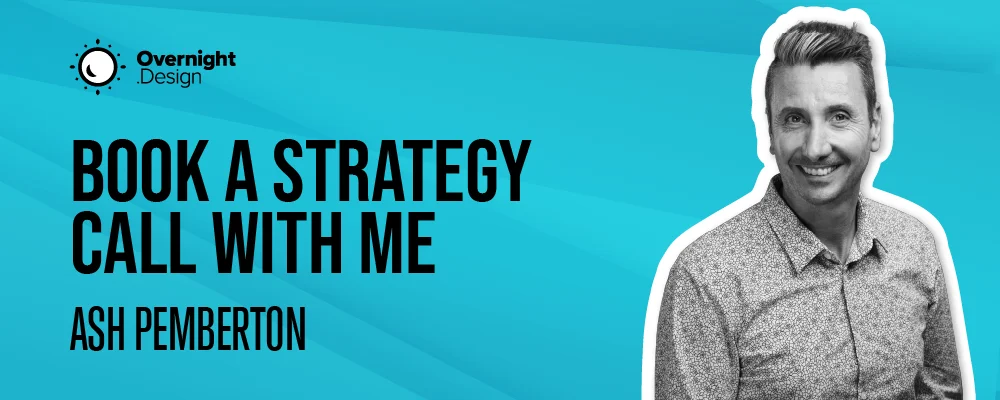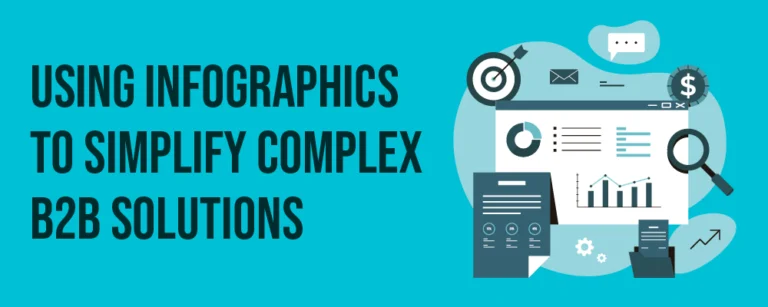Table of Contents
In a world where first impressions count and presentations often tip the balance, the power of a well-designed PowerPoint cannot be underestimated. In our latest blog article, we illuminate the crucial role that design plays in your professional representation. From the profound impacts of aesthetic appearance on your credibility to the subtle messages conveyed through colours and shapes, we cover it all. We show you how to elevate from an average presenter to a true professional, captivating your audience while effectively showcasing your brand and personality. Be inspired and discover how to avoid the most common design pitfalls and instead create a design that boosts your career and strengthens your image. Welcome to a journey through the world of design that will revolutionise your professional presence.
Image Killer or Career Booster: How Your PowerPoint Design Determines Success or Failure
In today’s business world, where presentations often serve as key tools for communication and persuasion, the design of your PowerPoint slides plays a significant role. This section of our blog article is dedicated to the profound impact your PowerPoint design can have on your professional success or failure.
Image Killer or Career Booster: The Duality of PowerPoint Design
An effective PowerPoint presentation can be a powerful career booster. It serves as a business card of your professional competence and business acumen. A thoughtful design conveys clarity, professionalism, and attention to detail. It supports your message rather than overshadowing it and enhances the audience’s understanding and retention of your content.
On the other hand, poor PowerPoint design can be a true image killer. Cluttered slides, inconsistent formats, or inappropriate visual elements can quickly create an impression of unprofessionalism. They distract from your main concern and can even raise doubts about your competence and credibility.
Key Elements for a Successful Design To turn your PowerPoint design into a career booster, pay attention to some key elements
Clarity and Simplicity: Avoid overcrowded slides. A clear and simple design helps the audience focus on what is essential.
Visual Consistency: Uniform color schemes, fonts, and layouts reinforce your brand identity and professionalism.
Purposeful Visualizations: Use graphics and images strategically to make complex information understandable and create emotional connections.
Storytelling: Structure your presentation like a narrative. A well-thought-out storyline increases the memorability of your message.
Interactivity and Engagement: Consider how you can engage your audience, whether through questions, surveys, or interactive elements.
Avoiding Common Mistakes Some common mistakes to avoid include:
- Excessive Use of Text: Too much text can be tiring. Instead, use keywords and visual elements.
- Lack of Structure: An unclear or confusing structure makes understanding difficult.
- Inappropriate Templates: Choose templates that match your topic and your brand.
- Neglecting the Audience: Always consider who your audience is and what it expects.
Overall, your PowerPoint design significantly decides how you and your content are perceived. A convincing design can strengthen your image, advance your career, and help you effectively convey your message. Take the time to think through and optimize every detail of your presentation. This way, your PowerPoint design becomes a true career booster, significantly supporting your professional success.

The Subtle Power of Aesthetics: When Poor Design Undermines Your Credibility
In the world of professional presentations, design acts as a silent ambassador of your credibility. A thoughtful, aesthetically pleasing PowerPoint design can serve as a strong ally, reinforcing your professional competence. In contrast, a poorly conceived design can raise doubts about your professionalism and weaken your message.
The Profound Impact of Aesthetic Elements
Aesthetics in PowerPoint presentations go beyond superficiality. They subtly communicate how carefully and thoughtfully you present your content. A harmonious combination of colors, fonts, and images can create an environment that is conducive to your message. On the other hand, a lack of such harmony can give the impression that the presentation was hastily or insufficiently considered. Such design errors can distract your audience and diminish the impact of your message.
Creating a Trustworthy Design
For a design that fosters trust, we recommend the following steps:
- Targeted Color Choice: Choose colors that both attract attention and complement your content.
- Clear Font Selection: Use readable fonts that contribute to the seriousness and professionalism of your presentation.
- Structured Layouts: Organize your content in a clear, logical format to facilitate understanding.
- Conscious Image Selection: Use images that enhance and emotionally resonate with your message.
A coherent and appealing design in your PowerPoint presentation is crucial for the perception of your professionalism and credibility. By using thoughtful design elements, you can not only visually impress but also gain the trust and appreciation of your audience. A well-thought-out design is thus a powerful tool to effectively convey your message and strengthen your professional presence.
PowerPoint Design Services
We tailor each presentation to your specific needs, ensuring that it aligns with your brand identity and resonates with your target audience.
From Amateurs to Professionals: How Top Design Highlights Your Expertise
In the world of professional presentations, transitioning from an amateurish to a professional design makes a crucial difference. This section of our blog article focuses on how high-quality design can accentuate your expertise and transform you from an amateur to a recognized professional.
The Transformation Through
Design Top design in your PowerPoint presentation is more than just an aesthetic choice; it is a demonstration of your expertise and commitment to quality. Professional design shows that you not only master your subject areas but also understand the importance of presentation and communication.
Elements that Radiate Professionalism
To elevate from an amateur design to a professional level, the following elements are crucial:
- Customized Templates: Avoid using generic templates. A tailored design specifically aligned with your brand or message conveys uniqueness and professionalism.
- Thoughtful Typography: The selection and application of fonts should not be random. Professional typography reflects the seriousness and clarity of your content.
- Intelligent Data Visualization: Complex data should be presented in a way that is easily understandable and visually appealing. This demonstrates that you know how to effectively communicate information.
- Harmonious Color Design: Colors should not only be aesthetically pleasing but also strategically used to evoke emotions and draw attention to key points.
Design as a Reflection of Expertise
Top design not only reflects your professionalism but also your ability to present content in a way that is both informative and engaging. It shows that you understand the subtle nuances of visual communication and are capable of effectively conveying your message.
From Amateur Level to Professionalism
Transitioning from a basic to a professional design marks the point where you not only master your content but also the art of presentation. An excellently designed PowerPoint can serve as a powerful tool to underline your expertise and establish you as an authority in your field.

Stirring Emotions: Why Good Design Speaks Louder Than a Thousand Words
The Emotional Power of Design
Visual elements in a presentation have the unique ability to stir emotions and tell a story. Colors, images, and graphics can set moods and evoke feelings that words alone cannot convey. Effective design utilizes these elements to emotionally engage the audience and create a lasting memory.
Key Elements of Emotionally Compelling Design
To create a design that evokes emotions, the following aspects should be considered:
- Color Psychology: Colors have a profound effect on our emotions. The right choice of colors can enhance your message and elicit the desired emotional response.
- Imagery: Images can convey complex emotions and ideas in an intuitive way. A powerful image can often achieve more than extensive text.
- Narrative Graphics: Graphics that tell a story or represent an emotional arc engage the audience and make your presentation more impactful.
The Connection Between Emotion and Memory
Emotions play a crucial role in how we process and store information. A design that integrates emotional elements is more likely to be remembered and can increase the persuasive power of your message. By infusing emotions into your design, you create not just an aesthetically appealing presentation but also one that leaves a lasting impression.
From Informing to Moving
The ability to awaken emotions through design transforms your presentation from mere information delivery to an enriching experience. A well-crafted design can thus reach the hearts and minds of your audience, going far beyond what words alone can achieve.
The Hidden Message in Your Presentation: What Your Design Reveals About You
Design as a Reflection of Your Identity
The design of a presentation is often an unconscious expression of the presenter themselves. For example, a minimalist design might suggest a person who values clarity and efficiency. Conversely, a creative, colorful design could indicate a vibrant, innovative personality. Your design thus gives clues about your personality and work philosophy.
Communicating Values and Standards
The chosen design in your presentation also communicates your professional values and standards. A high-quality, well-thought-out design shows that you pay attention to details and place a high value on quality. This can underline your commitment to excellence and professionalism.
The Unspoken in Visual Decisions
Each visual decision, from the choice of colors to the type of graphics used, carries an unspoken message. For instance, the use of conservative colors and classic fonts can convey professionalism and reliability, while bright colors and modern graphics may signal a zest for innovation and creativity.
The Importance of Coherent Self-Presentation
It’s important that your design is coherent with the image you want to convey. Inconsistencies between what you say and how your design looks can create confusion and diminish the credibility of your message. Conversely, a consistent design reinforces your message and promotes trust in your competence.
Persuading Rather Than Boring: How Strong Design Captivates the Audience
One of the biggest challenges of any presentation is not just to inform the audience but also to actively captivate and persuade them. In this section of our blog article, we examine how a strong PowerPoint design plays a key role in exciting your audience and transforming dull presentations into captivating experiences.
First Impressions Count
The first impression of a presentation is often crucial. A strong design immediately captures the audience’s attention and generates interest. This can be achieved through an impressive opening slide, a unique color palette, or innovative design. An appealing design sets the tone for the entire presentation and signals to the audience that they can look forward to something special.
Creating Visual Dynamism
A dynamic design that offers visual variety keeps the audience engaged. This can be achieved by alternating between different layouts, integrating multimedia elements, or using animations. It’s important that the visual dynamism supports the message of the presentation and does not distract from it.
Establishing an Emotional Connection
Strong design appeals not just to the mind but also to the heart of the audience. By strategically using images and colors that evoke emotions, a deeper connection to the audience can be established. A presentation that creates emotional resonance stays in memory longer and has greater persuasive power.
Clarity and Focus
A convincing design is characterized by clarity and focus. It helps the audience quickly grasp the main points and concentrate on the essentials. A clear structure, highlighted key statements, and a logical sequence of content ensure that the message is conveyed clearly and effectively.

Trapped in the Design Pitfall: Common Misconceptions and How They Damage Your Image
In the world of presentations, it’s easy to fall into the trap of common design misconceptions, which can diminish the impact of your presentation and even damage your professional image. In this section of our blog article, we highlight some of these frequent mistakes and how you can avoid them to improve your presentations and protect your image.
Overloading with Content
One of the most common design errors is overloading slides with too much text, images, or data. This can lead to sensory overload and make it difficult for the audience to filter out the key messages. Simplicity and clarity are crucial. Reduce your content to the essentials and use visual elements strategically.
Inconsistent
Design Another widespread mistake is inconsistent design. Different fonts, color schemes, or layouts on various slides can be confusing and undermine the professionalism of your presentation. Ensure a uniform design that reflects your brand and professional style.
Inappropriate Color and Font Choice
Choosing the wrong colors or fonts can affect the readability of your slides and evoke the wrong emotions or associations. Select colors and fonts that are both aesthetically pleasing and appropriate for your theme and audience.
Excessive Use of Animations and Effects
While animations and special effects can enrich a presentation when used in moderation, their overuse can be distracting and appear unprofessional. Use such effects sparingly and only when they serve a clear purpose, like highlighting important points.
Lack of Audience Orientation
An often overlooked aspect is tailoring the design to the audience. A design that doesn’t align with the needs and expectations of the audience can fail to capture their interest and attention. Adapt your design to the specific characteristics and preferences of your target audience.
More Than Just Presentation: How Your Design Reflects Your Brand and Personality
Design as a Brand Ambassador
Every element of your presentation, from the choice of colors to the layout, contributes to shaping an image of your brand. A coherent design that integrates your corporate colors, logo, and style reinforces brand identity and promotes brand awareness. A brand-specific design conveys a sense of professionalism and credibility.
Expressing Personality Through Design
Your design should also reflect aspects of your personal work style and values. For example, a creative and innovative design can highlight your openness to new ideas and your creative approach. Conversely, a minimalist and structured design can underscore your clarity and efficiency.
The Importance of Authenticity
Authenticity in design is crucial for generating trust and resonance with your audience. A design that authentically matches your brand and personality is more effective than a design that is trendy but not representative of you. Therefore, be authentic in your design and let your unique features shine through.
Visual Storytelling of Your Brand
Your design can and should tell a story – the story of your brand and your personal journey. Use visual elements to narrate this story and build an emotional connection with your audience. A well-thought-out visual narrative can amplify your message and leave a lasting impression.

The Interplay of Design and Message
Having illuminated the various aspects of effective PowerPoint design, it becomes clear that a presentation is much more than just the sum of its individual slides. A thoughtful design is a crucial factor for the success of your presentation and, consequently, for your professional impact and presence.
Summary of Key Points:
- Image and Expertise: As we have seen, a strong design can either strengthen or weaken your image as an expert. It is a direct indicator of your professionalism and can significantly influence your credibility.
- Emotional Impact: The design of your presentation has the power to evoke emotions and establish a deeper connection with the audience. This leads to a stronger and more lasting impact of your message.
- Communication and Personality: Your design reflects not only your content but also your personality and brand. An authentic representation in your presentation can build trust and credibility with your audience.
- Avoiding Design Pitfalls: We have looked at common design misconceptions that can negatively impact your image. A conscious and targeted design avoids these pitfalls and enhances the effectiveness of your presentation.
The design of your PowerPoint presentation is a powerful tool that goes far beyond mere aesthetics. It is an essential part of your communication strategy that shapes and defines the perception of your professionalism, your brand, and your message. By applying the principles discussed here, you can transform your presentations from purely informative talks to impressive, persuasive, and memorable experiences. We invite you to incorporate these insights into your next presentation and see how a thoughtful design can amplify your message and elevate your professional image to the next level.