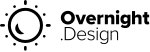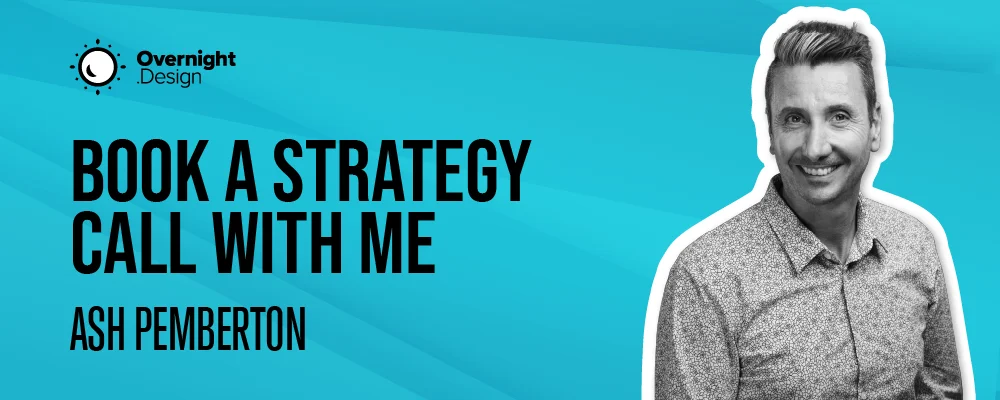Table of Contents
Introduction to Using PowerPoint Presentation Techniques
If you are working in the consulting industry, it is likely that you are already familiar with PowerPoint presentations. They are a crucial tool for expressing complex ideas and strategies in an easily understandable manner. But how do you effectively use PowerPoint presentation techniques to advance your consulting career? In this article, we will discuss this question in detail.
PowerPoint is an incredibly versatile tool, offering a multitude of features and techniques that can elevate your presentations to the next level. However, merely mastering the software is not enough. It is important to understand how to effectively deploy these techniques to convey your message clearly and impressively.
Whether you are an experienced consultant or just starting in the industry, the right PowerPoint presentation techniques can make a significant difference in your career. Continue reading to learn how you can use these techniques to fully realize your potential as a consultant.

The Importance of PowerPoint Presentation Techniques in Consulting
In the consulting industry, clear and convincing presentations are crucial. They serve not only to convey information but also to build trust, demonstrate value, and ultimately influence the decisions of your clients. In this context, PowerPoint presentation techniques can make a significant difference.
A well-designed PowerPoint presentation can help in presenting complex information in an easily understandable manner. It can aid in delivering your message clearly and concisely while capturing the attention of your audience. Moreover, the right PowerPoint presentation techniques can contribute to demonstrating your professionalism and expertise, benefiting your credibility and reputation.
Furthermore, PowerPoint presentation techniques offer the opportunity to customize and personalize your presentations to better meet the needs and expectations of your clients. This can help in building a stronger connection with your audience and ultimately enhancing your persuasiveness.
Basic PowerPoint Presentation Techniques Every Consultant Should Know
Before delving into advanced techniques, it’s essential to discuss some basic PowerPoint presentation techniques. These techniques are crucial for every consultant and can help make your presentations more effective and impactful.
One of the key techniques is to structure your presentation in a way that is easy to follow. This means presenting your information in a logical sequence and using headings and subheadings to highlight your main points. Additionally, you should ensure that your slides are not overcrowded and use enough white space to keep your content clear and readable.
Another important aspect is the use of visual elements. Images, charts, and infographics can help reinforce your message and make your content more engaging. However, remember that your visual elements should always serve a purpose and not just be for decoration.
Ensure that your presentations are interactive. This can be achieved by incorporating polls, quiz questions, or discussions. This way, you can ensure that your audience stays engaged and involved.

Striking a Balance Between Content and Presentation
Successful presentations require both high-quality content and effective presentation techniques. Good material alone is not sufficient if the presentation is dull or disorganized. Similarly, excellent presentation skills cannot compensate for a lack of substance. It is crucial to find a balance between content and presentation in order to create a truly effective presentation.
PowerPoint Design Services
We tailor each presentation to your specific needs, ensuring that it aligns with your brand identity and resonates with your target audience.
Body Language and Voice Control: Subtle Tools in the Art of Presenting
Our body and voice are powerful tools in the art of presenting. Our body language can convey a message of self-assurance and competence or the opposite. A firm, open stance, eye contact with the audience, and expressive gestures can help engage the audience and reinforce our message.
Similarly, our voice control can influence the mood and tone of our presentation. A slow, calm speaking pace can convey serenity and authority, while a fast, energetic tempo can express enthusiasm and passion. Varying our pitch, volume, and emphasis can help enhance the dynamics and interest in our presentation.
The Power of Pauses: Creating Dynamics in Your Presentation
Pauses are an often overlooked but powerful tool in the art of presenting. A well-placed pause can help build suspense, emphasize key points, and give the audience time to reflect and process the information. It’s also important to insert pauses between sections or topics of the presentation to ensure a clear structure and a comfortable pace.
Advanced PowerPoint Presentation Techniques for Consultants
Having covered the basics, let’s now introduce some advanced PowerPoint presentation techniques. These techniques can help make your presentations even more impactful and convincing.
One such technique is the use of animations and transitions. These can help make your presentations more dynamic and engaging. However, remember that these elements should be used sparingly and judiciously to avoid distractions.
Another advanced technique involves incorporating interactive elements into your presentations. This can be achieved by using hyperlinks, embedded videos, or interactive charts. This way, you can engage your audience more deeply in your presentation and increase interest and attention.
Finally, consider the possibilities of online presentation. By leveraging online tools and platforms, you can share your presentations with a broader audience while enhancing interactivity and engagement.
How PowerPoint Presentation Techniques Can Advance Your Consulting Career
Mastering PowerPoint presentation techniques can have a significant impact on your career as a consultant. It can help you communicate more effectively, leave a stronger impression, and ultimately achieve more success in your profession.
By effectively utilizing PowerPoint, you can present complex information in an easily understandable manner. This can help your clients better understand and appreciate your proposals and strategies. Additionally, by using visual elements and interactive techniques, you can make your presentations more engaging and memorable.
Moreover, mastering PowerPoint presentation techniques can also demonstrate your professionalism and competence. This can help gain your clients’ trust and recognition and strengthen your reputation in the industry.
PowerPoint presentation techniques can also contribute to further developing your skills and abilities. They can help enhance your creativity, technical know-how, and presentation skills – all crucial qualities for a successful consultant.

Tips for Mastering PowerPoint Presentation Techniques
If you want to improve your PowerPoint presentation techniques, there are several key tips to keep in mind.
Firstly, practice regularly. Like any skill, mastering PowerPoint requires practice and experience. Take every opportunity to practice and enhance your presentation skills.
Secondly, seek inspiration. There are many great examples of PowerPoint presentations out there that you can learn from. Use these as inspiration and try to incorporate the techniques and strategies you admire into your own presentations.
Thirdly, seek feedback. Have your presentations reviewed by colleagues, mentors, or trusted individuals and ask for honest and constructive feedback. This can help you recognize your strengths and identify areas for improvement.
Case Studies: Successful Consultants Utilizing PowerPoint Presentation Techniques
There are many successful consultants who effectively use PowerPoint presentation techniques to advance their careers. In this section, we would like to showcase some of these case studies.
One example is John, a management consultant who uses PowerPoint to clearly and concisely present complex business strategies. By using diagrams, infographics, and animations, he is able to present his proposals in a way that is both engaging and easy to understand. This has helped him gain the trust of his clients and advance his career.
Another example is Lisa, an IT consultant who uses PowerPoint to explain technical concepts and solutions. By incorporating interactive elements and online tools, she can make her presentations dynamic and engaging. This has helped her demonstrate her expertise and further her career.
Training Programs and Resources for PowerPoint Presentation Techniques
If you want to improve your PowerPoint presentation techniques, there are many great resources and training programs available to help you. There are numerous online courses and tutorials specifically focused on PowerPoint presentation techniques. These can help you learn the basics, refine your skills, and discover new techniques.
Additionally, there are many books and articles that offer valuable tips and advice for enhancing your PowerPoint presentations. These can be a great resource to deepen your knowledge and gather new ideas and inspiration.
Consider participating in workshops or seminars. These can provide you with the opportunity to practice your skills in a practical, interactive setting and receive valuable feedback and guidance from experienced professionals.

Common Mistakes to Avoid When Using PowerPoint Presentation Techniques
When using PowerPoint presentation techniques, there are several common mistakes that you should avoid.
One of the most frequent mistakes is presenting too much information on a single slide. This can make your presentation cluttered and difficult to follow. Instead, try to distribute your information across multiple slides, focusing each slide on a single main point.
Another common mistake is using too many visual elements or animations. While these can help make your presentation more engaging, they can also be distracting and confusing if used excessively or inappropriatey. Use visual elements and animations sparingly and ensure they always serve a clear purpose.
Don’t forget to tailor your presentation to your audience. Remember that not all techniques and strategies are suitable for every audience. Try to consider the needs, expectations, and preferences of your target audience to make your presentation as effective and appealing as possible. PowerPoint presentation techniques are a powerful tool to advance your consulting career. They can help you communicate more effectively, leave a stronger impression, and ultimately achieve greater success in your profession. Whether you are an experienced consultant or just starting in the industry, mastering these techniques can make a significant difference in your career.
Remember, mastering PowerPoint involves more than just learning the software. It’s about understanding how to use these techniques to effectively convey your message, demonstrate your professionalism, and connect with your audience.
If you’re ready to take your PowerPoint presentation skills to the next level and advance your consulting career, consider booking a strategy session now. This step can be a key part of your journey to becoming a more proficient and successful consultant.