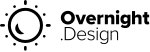The delicate art of getting your course done.
If you are new to course creation then here’s the bad news… It’s probably more complex than you might realise, but the best-practise steps given here will aid you in your journey.
Training courses vary wildly from a small one-man (or women) mini-project to Global training platforms serving 100,000’s of people across multiple contents, cultures, and languages.
For the un-initiated you may need to build in more development time you thought to achieve the best solution. If you have previous experience in creating IT projects, then that will serve you well as you’ll understand various project management process like burn-down graphs, story-points, man-days etc.
It’s impossible to cover the full spectrum of training courses and production process in this one mere article, however what I can do is shine a light on best practises that are relevant to all projects.
So here we go…
Start at the end
Instructional Designers call it ‘Backwards Design’, a terrible phrase that does however give a clue about what the premise is. Put basically this means starting with a clear (a very clear) objective, and reverse engineering that goal.
You’re probably already clear on your objective. But are you really?
If you’re saying to yourself right now, I’ve got this, I don’t need to dwell on this. Then you probably haven’t got it! (Because those that do get it, know it takes some effort and a little skill to crystallise this).
Go on, reach for a pen, and write it down right now.
Is it clear. Is it just one concise sentence long. Would everybody working on the same project give the same answer if I asked them the same question?
It’s really easy to skip this important step. But unless we are crystal clear (like super-dooper crystal clear) then it’s going to lead to big confusion towards the end of the project when it will be very hard to change course. Don’t say I didn’t warn you.
Reverse engineer the objective:
- Objective – get super clear on the primary objective.
- Evidence – what are the evidence points that you need to achieved that.
- Learning Objectives – what are the learning objectives needed to achieve that.
- Content Selection – what is the content needed to achieve that.
- Interactions – what interactions are desired to best achieve the objective in an engaging way that will produce the best results.
Example:
- Teach our students how to build a wall.
- Students will send a video clip showing the wall they have built by this date xxx.
- Students will e taught how to mix cement, how to select the brick, how to apply cement to the brick, how to adhere one brick to the other, how to arrange bricks at a corner, how to cut bricks…
- Video clips A, B, C, D, E, F, G, H, I, J, K. Live Zoom session on building a wall. Q&A live Zoom session 3 weeks after course starts.
- Students will have to answer questions inside the program via the drag & drop interaction to demonstrate the following; they can mix the concrete to the right consistency, they can tell the difference between various brick types…
- Students need a 80% pass rate to pass the course.
- Students can re-take each question once only.
- Results will be moderated by the course Teacher.
Assign roles
Every successful project (as well as the unsuccessful ones) has several key roles. In many projects several of these roles are completed by just one person, the smaller the project the more likely this is.
As a project get’s bigger the roles are more likely to be completed by different personal, which means that more overall project management is required as roles can have blurred lines, and it will require some management to oversee the distribution of labour.
One of the big advantages of dividing the labour, is the ability to complete items in parallel (at the same time), rather than sequentially. Whilst this can save huge amounts of man days, and get your project to market sooner, it again requires signifiant project management to manoeuvre all the pieces smoothly to achieve the desired outcome.
The key roles are;
Client –
Who gives the final approval to the project.
Project Manager –
Overseeing the production of all elements of the programme.
Instructional designer –
Who designs the structure of the course, what models gets delivered when, how, and to whom.
Scriptwriter / Storyboarder –
Screen by screen layout design showing the training activities, and navigation through the course.
Interactive Designer / Interactive Experience Design (UX) –
Crafting the interactive elements of the course.
Graphic Designer –
Designing the look and feel of the course throughout.
Subject Matter Expert (SME) –
The content expert.
Course Assembly –
Takes all the components, and loads them into the LMS in accordance with the storyboard and instructional designers (and ultimately the clients) requirements.
Copywriter –
Crafting the language throughout the course.
Programmer (coder) –
Creating where necessary bespoke solutions outside the default parameters of the chosen LMS.
Tester –
Testing the platform, usually from an end-users perspective.
Teacher –
Receiving, moderating and giving feedback to students on the course.
That’s a lot of roles. With a large project it may require several people, or indeed whole teams to complete just one of these roles. In other more modest projects one person may take on several positions.
There are endless ways to divide this workload, however it can be useful to see some typical ways this is achieved. So here’s three different ways to divide the workload based on your project size;
Small Courses
Role:
Client
Project Manager
Instructional Designer
Scriptwriter
Subject Matter Expert
Copywriter
Tester
Teacher
Role:
Graphic Designer
Interactive Designer
Course Assembly
Medium Courses
Role:
Client
Role:
Project Manager
Instructional Designer
Tester
Teacher
Role:
Scriptwriter
Subject Matter Expert
Copywriter
Role:
Graphic Designer
Interactive Designer
Role:
Programmer
Role:
Course Assembly
Large Courses
There would be at least one person, and often more completing each of the roles listed above.
Getting there?
Like most destinations, you’re going to need a map.
It’s best practise to document the key project management points listed below, and store this somewhere where all the relevant and necessary stake-holders can refer to it.
Since there are likely to be changes along the way (don’t be shocked it happens), a dynamic document on a website or on a shared access point is often best. Physical ‘hard files’ can be out-of-date as soon as they are distributed. Various versions of the same file can lead to complications you’d prefer to avoid.
You’ll want to include these three critical documents;
• Roles
• Map
• Deadlines
Success
A successful course will need to perform well across a number of different areas.
A good course is fundamentally a multi-media experience for the user, involving various media formats, learning, engagements, and outcomes. So by design they require a number of moving parts, and it can be a challenge to assembly all these elements into a cohesive and ultimately productive course.
Many dive into the development stage before they are clear on what the objectives are, and how they plan to meet them. An ‘agile’ approach may be attractive to some, but this works best when you have all the labour available to you (via full-time employees), and there simply isn’t a clear objective at the start the journey.
Otherwise I recommend a more traditional, and linear approach, spending more time on the drawing board (the design stages), before going into development (course creation). For the simple reason that it’s easy to change things on the drawing board, and very costly in both time, morale and finances to change later.
Good luck.