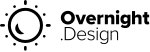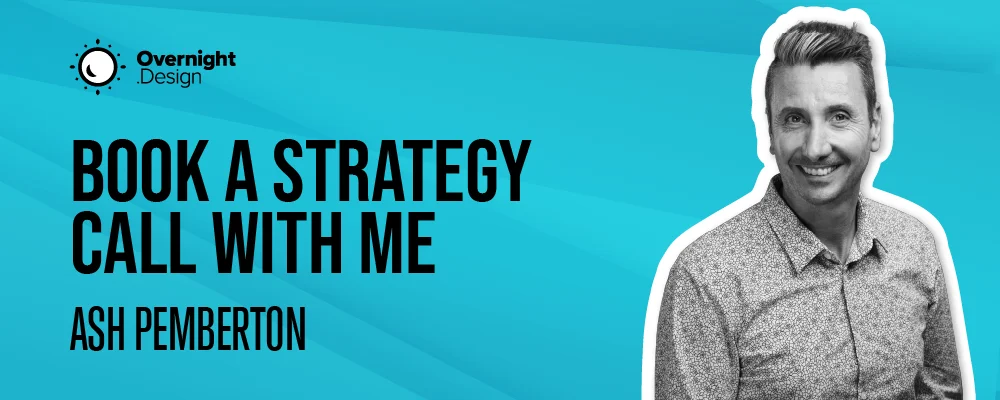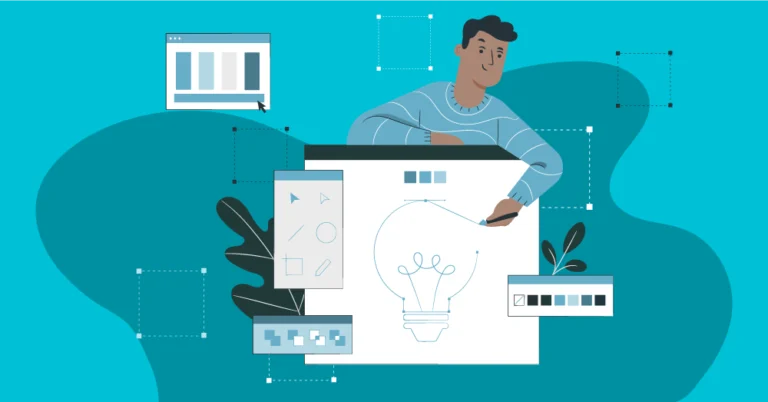Table of Contents
In today’s digital age, the first impression is more crucial than ever, especially when it comes to professional presentations. In our latest blog post, we delve into the art of creating impressive PowerPoint presentations that not only inform but also reflect your professional image. Discover how you can elevate your presentation skills to the next level with visual clarity, compelling content, and a touch of creativity. Stay tuned to uncover valuable tips and tricks that will make your next big presentation unforgettable!
Craft Compelling Presentations to Highlight Your Expertise
The core of an impressive PowerPoint presentation lies in its ability to effectively showcase your expertise. In this section, we deal with how you can highlight your consulting qualities through targeted design.
The key to a successful presentation is a clear, concise structure. Cluttered slides are a no-go. Instead, focus on the essence of each slide and support this with strategically used graphics, charts, and images. This not only contributes to visual clarity but also makes it easier to convey complex information understandably.
Storytelling is another powerful element. Your presentation should tell a story that captivates your audience. Use narrative techniques to support your arguments and create an emotional connection with your listeners. Stories help make complex topics tangible and enhance the memorability of your content.
Furthermore, the visual consistency of your presentation is crucial. Uniform color schemes, fonts, and styles not only lend professionalism to your work but also strengthen your credibility. These elements should reflect your personal brand and appropriately underscore the theme of your presentation.
With these approaches, you not only lend persuasive power to your PowerPoint presentation but also create an unforgettable experience that optimally showcases your professional competence and your abilities as a consultant.

Avoid Common PowerPoint Pitfalls That Could Cost Your Credibility
A PowerPoint presentation can be a powerful tool to underscore your professionalism and expertise as a consultant. However, there are several pitfalls that can undermine your credibility and weaken your message. In this section, we illuminate how to avoid such traps and ensure that your presentation optimally reflects your competence. professionalism and reliability.
Firstly, excessive text heaviness.
Avoid overloading your slides with too much text.
This can quickly overwhelm your audience and distract from your actual message. Instead, use keywords and concise points to convey your message. Visual elements like charts and infographics can help present complex information in an understandable and memorable way.
Secondly, bland design.
Don’t rely on standard templates and generic designs.
A tailored presentation that aligns with your brand shows that you pay attention to details and are willing to make extra efforts for your clients. Personalization and uniqueness in design can make a significant difference.
Thirdly, lack of interaction.
A presentation should not be a monologue.
Engage your audience, ask questions, and encourage interaction. This not only increases attention but also enables a deeper understanding and a stronger connection with your audience.
Fourthly, technical problems.
Ensure that your presentation is technically flawless. Check in advance for compatibility with various devices and projectors and be prepared for technical difficulties. A smooth presentation conveys professionalism and reliability.
By avoiding these common pitfalls, you can ensure that your PowerPoint presentation effectively transmits your message and strengthens your credibility as a consultant. A well-thought-out, interactive, and technically flawless presentation is a key element in leaving a lasting impression on your audience.
The Art of Convincing Design: Tips for Engaging Slides
Designing appealing PowerPoint slides requires both an aesthetic sense and a deep understanding of effective communication. Here are some tips to help you make your presentation both visually appealing and substantively convincing.
Use Tailored Design Elements:
Customize your design elements specifically to your topic and audience. This demonstrates your knowledge and experience in your field. Choose industry-specific icons, colors, and fonts that support your message and highlight your professionalism.
Professional and Consistent Aesthetics:
A uniform and professional design conveys seriousness and authority. Pay attention to a consistent color scheme, uniform font sizes and styles, and a balanced layout.
Clear and Precise Information:
Each slide should be clear, precise, and reliable. Focus on conveying accurate and understandable information to gain your audience’s trust.
Visual Hierarchy for Key Content:
Use visual hierarchy to emphasize key points. This can be achieved through variations in size, color, and placement, making it easier for the audience to quickly grasp the main messages.
Encourage Interactivity and Engagement:
Increase your audience’s attention and engagement with interactive elements such as questions, polls, or embedded videos.
High-Quality and Relevant Visualizations:
Use meaningful graphics and images to support your content. Good visualizations can simplify complex information and amplify the message of your presentation.
Usability and Accessibility:
Ensure that your presentation is accessible to all viewers. Use readable font sizes, sufficient contrasts, and subtitles if necessary.
These tips will help you design slides that are not only aesthetically pleasing but also underscore your expertise and credibility as a consultant. By considering these aspects, you ensure that your presentations leave a strong and positive impression.can be achieved by incorporating polls, quiz questions, or discussions. This way, you can ensure that your audience stays engaged and involved.

How to Impress with First-Class Design in Every Presentation
To leave a lasting impression in every presentation, first-class design is indispensable. Such design goes beyond mere aesthetics; it communicates your message in a way that is both appealing and memorable. Here are some key strategies to impress in each of your talks:
Innovative Design Concept:
Develop a unique design concept for each presentation. This demonstrates not only creativity but also that you take every opportunity seriously to tailor your message. Experiment with new layouts, unusual color combinations, or interactive elements to stand out from standard presentations.
Visually Narrate Data:
Utilize the power of visual data presentation. Complex data and statistics can be made lively and understandable through innovative charts and infographics. This not only aids in illustrating your points but also makes data more accessible and memorable.
Use of Multimedia:
Incorporate various media formats such as videos, audio files, or interactive elements. This not only increases your audience’s attention but also allows for a more layered and dynamic presentation of your content.
Narrative Structure:
Each presentation should have a clear, narrative structure. Start with a strong introduction, develop the argument logically, and conclude with a concise and compelling ending. A well-structured presentation helps the audience follow the argument and retain the key messages.
Adaptation to the Audience:
Consider the needs and expectations of your audience. A presentation for a specialist audience requires a different approach than one for a general audience. Adjust your design and content accordingly to ensure that your message resonates.
Compelling Conclusion:
An impressive end to your presentation is crucial. Summarize your main points and conclude with a strong, memorable statement or a call-to-action that inspires and motivates your listeners.
PowerPoint Design Mistakes You Should Definitely Avoid
Designing a PowerPoint presentation is an art in itself. While a well-thought-out design can enhance your message, certain design mistakes can compromise your credibility and effectiveness. Below are key design mistakes you should definitely avoid to ensure that your presentations are always professional and convincing.
Excessive Use of Animations and Transitions:
While animations and transitions can enliven your presentation, their excessive use often leads to distractions. Use them sparingly and only when they add real value to the understanding of the content.
Inconsistent Design:
A common mistake is a lack of consistency in design. Different fonts, color schemes, and layouts on various slides can be confusing and detract from the professionalism of your presentation. Ensure that your design is consistent and harmonized.
Too Much Text on One Slide:
An overloaded slide with too much text can be overwhelming and deter the audience. Limit yourself to key points and use bullet points to organize the information clearly.
Inadequate Visual Hierarchy:
A clear visual hierarchy helps highlight the most important information. Without it, it can be difficult to grasp the main message of the presentation. Make sure that important information stands out immediately.
Unreadable Font Sizes and Styles:
Avoid fonts that are too small or difficult to read. Your slides should be easily readable from the back of a room. Choose clear, professional fonts and appropriate sizes.
Inappropriate Color Scheme:
The choice of colors should be both aesthetically pleasing and functional. Inappropriate or overly bright color combinations can distract from your message or impair readability.
Lack of Adaptation to the Audience and Context:
Always consider the specific needs of your audience and the context in which you are presenting. A design that works in one context may be inappropriate in another.
By avoiding these common mistakes, you can significantly improve the effectiveness of your PowerPoint presentations. A well-thought-out, clearly structured, and aesthetically pleasing presentation is key to success in any professional communication.
The Role of Aesthetics in Your Professional Presentations
Aesthetics in professional presentations plays a far greater role than is often assumed. It’s not just about pure design or visual appearance; it’s about the emotional connection that you can establish with your audience through aesthetic elements. In this section, we look at how aesthetics in your presentations can create a deeper emotional resonance and effectively support your professional messages.
Aesthetics as a Reflection of Your Professionalism:
The care and attention you put into the design of your presentation reflects your professionalism. An aesthetically appealing presentation shows that you are willing to put in extra effort for quality and precision in detail. This sends a strong, positive message to your audience about your work ethic and your values.
Emotional Impact Through Colors and Images:
Colors and images have the power to create moods and evoke emotions. The right choice of colors and visual elements can help create the desired atmosphere and emotionally underpin your messages. They create an atmosphere of trust, innovation, or calm, depending on your goal.
Aesthetics to Enhance Memory Performance:
Aesthetically appealing presentations are often more memorable. People tend to remember things that they find both informative and visually appealing. Through memorable designs and visual elements, you can ensure that your core messages stay longer in the memory of your audience.
Aesthetics as a Means of Connection:
A well-designed presentation can build a bridge to your audience. It allows non-verbal communication and can evoke sympathy before you have even spoken a word. This is especially important in a time when the first visual impression often occurs through digital media.
Personalization and Uniqueness:
By using aesthetic elements that reflect your personal brand or that of your organization, you create a unique identity. This helps your audience to connect with you or your brand and promotes recognition.
Therefore, the aesthetics in your professional presentations are much more than just a visual aspect; they are a crucial tool to touch emotionally, to convince, and to create a lasting memory. It connects your message with the hearts and minds of your audience, which is decisive for the success of your professional communication.
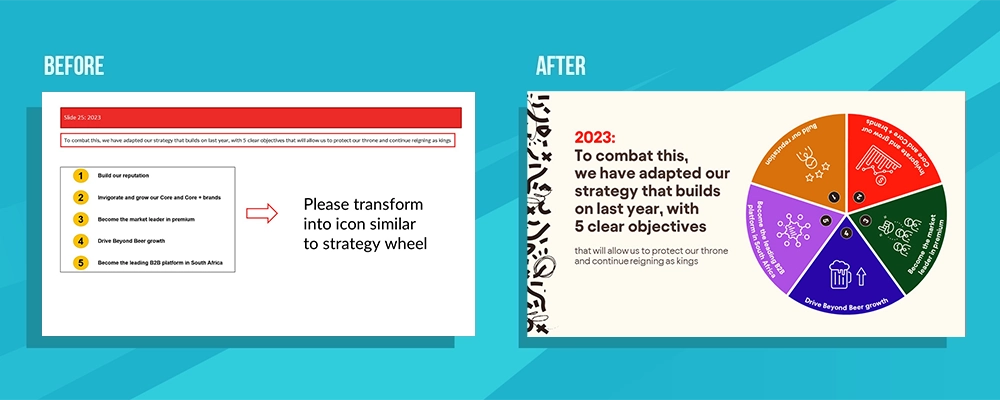
Why Your PowerPoint Presentation Should Be More Than Just Slides
The impact of a PowerPoint presentation extends far beyond the mere display of slides. It is a crucial tool that influences the perception of your message, your brand, and ultimately yourself. In this section, we explore why your PowerPoint presentation should be a comprehensive representation of your expertise, values, and your ability to communicate effectively.
Building Credibility and Trust:
A well-thought-out presentation demonstrates your competence and professionalism. It shows that you are capable of conveying complex information clearly and understandably. This builds trust with your audience and strengthens your credibility as a subject matter expert.
Establishing an Emotional Connection:
A presentation that goes beyond standard slides and tells a story creates an emotional connection with the audience. By using narrative elements, visual metaphors, and appealing designs, you can generate an emotional resonance that extends far beyond the moment of the presentation.
Enhancing Memory and Engagement:
People tend to remember what they feel. A presentation that evokes emotions stays in memory longer. By using interactive elements and involving the audience in the presentation, you can increase engagement and ensure that your messages are more deeply embedded.
Supporting Your Message with Visual Aids:
Visual elements such as graphics, charts, and images can underline your statements and make complex information more accessible. A presentation that effectively uses visual aids facilitates understanding and increases the persuasiveness of your message.
Differentiating from Competitors:
In a world where many presentations are standardized and formulaic, a creative and well-thought-out presentation offers an opportunity to stand out from the competition. It shows that you are willing to make additional efforts to create a meaningful and memorable experience.
Long-Term Impact on Your Professional Image:
Your presentation is often the first and lasting impression you leave with your audience. An outstanding presentation can positively influence your professional image in the long term and lead to further career opportunities.
Thus, a PowerPoint presentation that offers more than just slides is a powerful tool to demonstrate your expertise, build an emotional connection, and leave a lasting impression. It is an investment in your professional future and a means to present yourself effectively and impressively.
Expert Tips for Effective and Credible Presentations
Imagine an experienced consultant giving personal advice to a friend on how to convey not just information through presentations, but also to underscore one’s credibility and personality.
Authenticity is Crucial:
Be authentic in your presentation. Your genuineness is key to building trust. When you speak authentically about topics that are important to you, this will strengthen your credibility and your audience will be more inclined to trust you and accept your messages.
Incorporate Personal Stories:
People connect with stories and experiences, not just facts. Share personal stories or anecdotes that reinforce your points. This helps the audience to build a personal connection with you and makes your presentation more memorable.
Mind Your Body Language and Tone:
Your body language and tone of voice are as important as the content of your slides. Use gestures and vocal modulation to emphasize your message. This shows confidence and helps to build a stronger emotional connection with the audience.
Show Honesty and Transparency:
Be honest and transparent in what you present. If you don’t know the answer to every question, openly admit it. This increases your credibility, as it shows that you are sincere and trustworthy.
Share Your Passion:
Show your enthusiasm for the subject. Passion is contagious and can motivate the audience. When you speak about something that you are passionate about, it will enliven your presentation and inspire your audience.
Exude Respect and Empathy:
Show respect and empathy towards your audience. This creates a positive atmosphere and fosters the audience’s openness and willingness to engage with your messages.
Highlight Personal Values:
Integrate your personal values into your presentation. This helps to convey a strong image of your personality and shows that you are not just an expert in your field, but also a person of integrity and principles.

Create a Narrative Structure in Your PowerPoint Presentations
Incorporating a narrative structure into your PowerPoint presentations can significantly influence how your audience receives and processes your message. A narrative structure helps to tell a story that not only informs but also inspires and emotionally resonates. Here are some tips on how you can incorporate such a structure into your presentations:
Set a Clear Beginning and End:
Every good story starts with an introduction that piques interest and ends with a clear and strong conclusion that summarizes the main points. Start your presentation with a captivating introduction that grabs your audience’s attention and end with a concise summary or a call-to-action.
Develop a Story Arc:
A narrative structure needs a story arc. Lead your audience through the different stages of your topic, building tension and leading up to the resolution or climax of your presentation. This keeps the audience engaged and interested in what comes next.
Incorporate Personal Stories and Experiences:
People connect with personal stories and experiences. When appropriate, share your own experiences or anecdotes that support your message. This makes your presentation more relatable and credible.
Use Visual Elements to Support the Story:
Images, graphics, and videos can support and emotionally enhance your story. Visual elements help illustrate complex information and create a deeper connection with the audience.
Utilize Metaphorical and Symbolic Elements:
Metaphors and symbols can make abstract concepts tangible and understandable. They can also help convey a central theme or message of your presentation.
Incorporate Interactive Elements:
Engage your audience in the story by asking questions or encouraging interaction. This can increase engagement and make your audience feel like they are part of the story being told.
Maintain Consistency in the Narrative:
Ensure that your presentation remains consistent and all elements support your story. Avoid straying off-topic or including irrelevant information that could disrupt the narrative structure.
By creating a narrative structure in your PowerPoint presentations, you can establish a deeper connection with your audience and ensure that your message is not just heard but also felt and remembered. A well-told story has the power to persuade and transform.