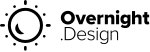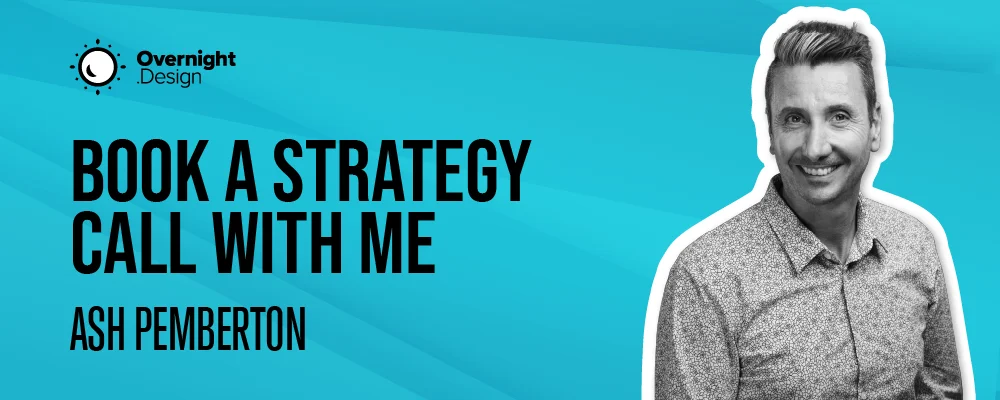Table of Contents
Graphics and tables are crucial tools in PowerPoint presentations for presenting complex information in a visually appealing and comprehensible manner. This guide offers valuable tips and strategies for effectively using graphics and tables to create clear and impactful presentations.
Why Simplifying Complex Data is Crucial
In creating a presentation, it’s important to simplify complex data to make it understandable for your audience. No one wants to analyze numbers and diagrams for hours. By simplifying your data and presenting only the most crucial information, you can ensure your message is conveyed clearly and precisely.
A key aspect of simplifying complex data is choosing the right graphics and tables. Select charts that represent your data well and are easy to understand. Avoid cluttered graphics with too much information, as this can overwhelm the audience.
However, simplifying complex data is not only relevant for presentations but also for everyday life. In a world where we are constantly bombarded with information, it is crucial to filter and understand relevant information. Simplifying complex data allows us to analyze it better and make informed decisions.
Another reason why simplifying complex data is important is that it facilitates communication. When we transform complex data into simple and understandable information, we can share it more effectively with others. This is especially important in professional environments, where sharing information and understanding data can be critical to the success of a project.
Moreover, simplifying complex data can also help prevent misunderstandings and errors. If data is presented too complexly or unclearly, there’s a risk of misinterpretation. Simplifying the data ensures clarity and precision, leading to better communication and accuracy.
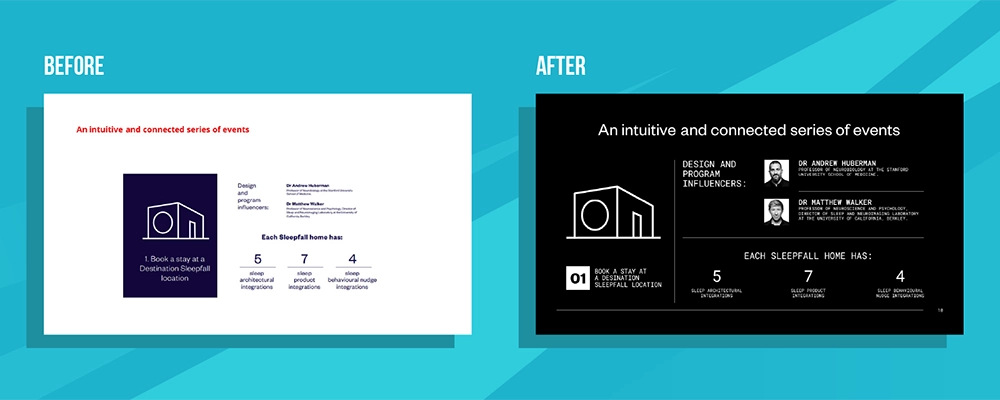
There are various methods to simplify complex data. One way is to transform it into visual representations such as diagrams, graphics, or infographics. These visual representations can make the information more understandable and accessible at a glance.
Another approach to simplifying complex data is breaking it down into smaller, more digestible sections. By organizing the data into clear segments and presenting them sequentially, you ensure your audience can absorb and understand the information better.
Overall, simplifying complex data is a crucial step in making information comprehensible, improving communication, and making informed decisions. Whether in presentations, daily life, or professional settings, the ability to simplify complex data is a valuable skill that helps us understand the world around us better.
Communicate Effectively: Tips for Presenting Complicated Data
Presenting complicated data can be challenging, but with the right techniques, you can convey your message effectively. A key tip is to use visual hierarchies. Utilize different sizes, colors, and symbols to clarify the importance and relationships of your data.
Another important tip is to integrate your data into contextual stories. Tell a story with your data to engage your audience’s interest and deliver your message effectively.
The use of visual hierarchies is a proven approach to clearly and comprehensibly presenting complex data. By using different sizes, colors, and symbols, you can highlight the significance and relationships of your data. For example, you could display key information in a larger font size to visually emphasize it. Colors can also be used to mark different categories or trends. Symbols can further highlight specific aspects of your data.
Another effective approach is integrating your data into contextual stories. Rather than just presenting numbers and facts, embed your data within a narrative structure. This allows the audience to connect with your data and understand it better. For instance, present a case study showing the impact of your data on a particular scenario or situation. Or tell a story that demonstrates the development and progress of your data over time.
Additionally, it’s important to tailor your presentation to your audience. Consider their prior knowledge and interests to ensure your message is relevant and engaging. For example, if speaking to a technically savvy audience, you can use more detailed information and technical terms. However, if presenting to a general audience, you should communicate your data and messages in simple, understandable language.
The use of visual aids like charts, graphics, and infographics can also help make complex data more comprehensible. These visual elements can visualize your data and ease understanding. However, ensure your visual aids are clear and uncluttered to prevent confusion in the audience.
Presenting complicated data can be challenging, but with the right techniques and approaches, you can effectively convey your message. Use visual hierarchies, integrate your data into contextual stories, and adapt your presentation to your audience. These tips will enable you to present complex data clearly and comprehensibly, impressing your audience.

The Role of Graphic Design in Making Complex Information Understandable
Graphic design plays a crucial role in making complex information understandable. With the right design techniques, you can transform your data into attractive and easily comprehensible graphics and tables. Choose suitable color palettes, fonts, and symbols to make your presentation professional and cohesive.
Besides the aesthetic aspect, graphic design can also help highlight important information and direct the audience’s focus to key points. Use visual elements like arrows, highlights, and info boxes to emphasize key information.
Another important aspect of graphic design is choosing the right chart types. Depending on the nature of the data, different charts like bar, pie, or line charts can be used to present the information clearly and understandably. It’s crucial to select the chart type that best communicates your data.
Moreover, the arrangement of information plays a critical role. By strategically placing texts, graphics, and charts, you can control the flow of information and ensure your message is conveyed clearly and precisely. For example, use headings and subheadings to segment different sections, providing a clear guide for the audience.
Another important factor in making complex information understandable is considering your target audience. Depending on who is viewing your presentation or graphics, you might need to use different design elements. For instance, choose a detailed and technical presentation for a scientific audience, while preferring a simplified and easily understandable graphic for a broader audience.
When designing your graphics and charts, consider accessibility. Ensure your information is accessible to people with visual impairments by using alternative texts for images and optimizing contrasts for better readability. Overall, graphic design is an indispensable tool for presenting complex information in an understandable and appealing manner. By choosing the right design elements, chart types, and information arrangement, you can ensure your message is communicated clearly and effectively.

Finding the Right Balance Between Understandability and Detail Accuracy
When creating graphics and tables, it’s important to find the right balance between understandability and detail accuracy. While it’s important to simplify complex data, you should also ensure your graphics contain enough information to fully convey your message.
A good approach is to display the most important information prominently and present additional details in smaller font size or footnotes. This way, you can ensure your audience grasps the main message while also having access to detailed information if needed.
There are various ways to achieve a balance between understandability and detail accuracy. One way is to present the information in layers. You could, for instance, create a basic chart showing the main points, then add additional layers for more detailed information. This approach ensures your audience can quickly grasp the key information while also having the option to delve deeper into the topic if desired.
Another important aspect is using visual elements to simplify complex data. Charts, graphics, and infographics can help present information in a visually appealing and easily understandable way. Using colors, shapes, and other visual elements, you can present complex data in a manner that’s easier to grasp than plain text.
It’s also important to keep your target audience in mind. For example, if creating a graphic for experts, you can use more technical details and jargon. However, if presenting information to a broader audience, you should ensure your graphics and tables are understandable to everyone. This might mean explaining technical terms or adding additional explanations to ensure your message is clearly communicated.
Ultimately, it’s about finding the right balance to present your information clearly and precisely, without overwhelming your audience. By harmonizing understandability and detail accuracy, you can ensure your graphics and tables are effective and successfully convey your message.
Clarity vs. Precision: Finding the Right Balance
When creating graphics and tables, it’s crucial to strike the right balance between clarity and precision. While it’s important to simplify complex data, you should also ensure that your graphics contain enough information to fully convey your message.
A good approach is to display the key information prominently and present additional details in a smaller font size or in footnotes. This way, you can ensure that your audience understands the main message, while also providing access to detailed information if needed.
There are various ways to achieve a balance between clarity and precision. One way is to present information in layers. For example, you can create a basic graphic that shows the main points, and then add additional layers to display more detailed information. This ensures that your audience can quickly grasp the most important information while also having the opportunity to delve deeper into the topic if they wish.
Another key aspect is the use of visual elements to simplify complex data. Charts, graphs, and infographics can help present information in a visually appealing and easily understandable manner. By using colors, shapes, and other visual elements, you can present complex data in a way that is easier to comprehend than pure text.
It’s also important to keep your target audience in mind. For instance, if you’re creating a graphic for experts, you can use more technical details and jargon. However, if you’re presenting information to a broader audience, you should ensure that your graphics and tables are understandable to everyone. This might mean explaining technical terms or adding additional explanations to ensure that your message is clearly conveyed.
It’s about finding the right balance to present your information clearly and precisely, without overwhelming your audience. By aligning clarity and precision, you can ensure that your graphics and tables are effective and successfully convey your message.
How to Highlight Your Expertise Through Clear Visualisations
Clear visualisation of your data can not only help convey your message but also emphasise your expertise in the field. By transforming complex data into clear and precise graphics, you demonstrate your understanding of the information and your ability to present it in an understandable way.
Use appropriate graphic and design techniques to make your visualisations look professional. By highlighting key information and skillfully combining text and images, you can make your expertise visible and gain your audience’s trust.
Visualisations are a fundamental part of data analysis and presentation. They allow you to present complex information in an appealing and easily understandable manner. By visualising your data in charts, graphs, or infographics, you can reveal patterns, trends, and correlations that might remain hidden in pure text data.
Another advantage of clear visualisations is the ability to grasp large amounts of data at a glance. Instead of sifting through endless tables or blocks of text, your viewers can quickly and efficiently process the information. This saves time and allows them to focus on the most important aspects of your presentation.
To highlight your expertise through visualisations, it’s crucial to use the right tools and techniques. Choose software or a program that offers you the ability to create appealing and user-friendly visualisations. Experiment with different types of charts, colour schemes, and layouts to find those that best suit your data and message.
Remember that clear visualisation is not just an aesthetic element but must also be substantively correct. Ensure that your data are accurate and meaningful and that you draw the right conclusions from them. Incorrect or misleading visualisation can undermine your credibility and shake your viewers’ trust.
Clear visualisations are a powerful tool to showcase your expertise and effectively convey your message. By using suitable graphic and design techniques, you can make your visualisations look professional and gain your audience’s trust. Ensure that your visualisations are substantively correct and draw the right conclusions. With these tips, you can highlight your expertise through clear visualisations and take your presentations to the next level.

The Art of Conveying Complex Data in a Few Minutes
In presentations, time is often limited, and it can be challenging to convey complex data quickly. However, with the right techniques and strategies, you can create a meaningful presentation even in a short time.
One way to quickly convey complex data is through the use of infographics. Infographics combine text, images, and symbols to communicate information swiftly and effectively. By presenting your data in concise and visually appealing infographics, you can capture your audience’s attention and effectively convey your message.
Another approach to conveying complex data in a short time is the use of storytelling techniques. By wrapping your data in a story, you can emotionally engage your audience while simultaneously conveying information. Stories have the power to make complex connections understandable and to spark the listeners’ interest.
Additionally, you can use visual aids such as charts and graphs to present complex data quickly and clearly. By visualising data, you can grasp complex information at a glance and make it understandable. Charts and graphs allow your audience to better understand relationships and process information faster.
You can also use comparisons and examples to convey complex data quickly. By linking your data with familiar situations or examples, you can make abstract information more tangible and easier to understand. Comparisons and examples help your audience better visualise the information and place it in a relevant context.
Another effective approach is to break down the data into small, digestible chunks and present these sequentially. By dividing the information into manageable units, you can ensure that your audience can better absorb and understand the data. This approach also allows you to maintain your audience’s attention throughout the presentation.
There are various techniques and strategies to convey complex data in a few minutes. The use of infographics, storytelling, visual aids, comparisons, examples, and breaking down the information into small units are just a few ways to make your presentation effective and meaningful. Experiment with different approaches and find out which method best suits your topic and audience.
Visualisation Strategies: Making Your Data More Accessible
An essential task in creating presentations is making your data accessible to your audience. Visual strategies can help you present complex data in a more understandable and engaging way.
Some strategies you can use include color-coding to distinguish different data categories, using charts or tables to present numerical data, and using visualisations to illustrate relationships and trends. By making your data accessible, you can ensure that your audience can easily understand and interpret the information.
Using color-coding is an effective method to highlight different data categories. By assigning a different color to each category, you can visually separate the data and help the audience better grasp the information. For example, in a presentation on a company’s revenue, you could represent income in green and expenses in red. This color-coding allows the audience to recognize at a glance which data category is being depicted.
Charts and tables are also useful tools for presenting numerical data. A bar chart, for instance, can be used to illustrate the revenue of various products over time. Visualising the data in a chart form can make it easier to identify trends and patterns. Tables, on the other hand, are suitable for displaying detailed information, such as the number of units sold per product category.
Visualisations can also be used to clarify relationships and trends in the data. One way to do this is by using line or area charts to show the progression of data over a certain period. By visualising the data in this manner, you can show the audience how certain values have changed over time and if there are any potential correlations.
By making your data accessible, you can ensure that your audience can easily understand and interpret the information. Visual strategies like color-coding, charts, and visualisations are effective tools for presenting complex data in a more understandable and engaging way. Utilize these strategies to make your presentations even more impactful and to impress your audience.

Collaboration with Graphic Designers: A New Approach to Your Presentations
Another way to elevate your presentations is by collaborating with professional graphic designers. Graphic designers can assist you in transforming complex data into attractive and professional graphics and tables.
By sharing your ideas and data with a graphic designer, you can ensure that your presentations are visually appealing and meaningful. An experienced graphic designer can also help you find the right balance between aesthetics and understandability, effectively conveying your message.
A well-designed chart or infographic can help present complex information in an easily understandable manner. Using colors, shapes, and symbols, graphic designers can visualize your data, thereby enhancing the understanding and attention of your audience.
Moreover, graphic designers can help make your presentations look more professional. They can assist you in selecting fonts, color schemes, and layouts to create a cohesive and appealing appearance. Using professional design elements can convey your commitment to quality and precision.
Collaborating with graphic designers also offers the opportunity to customize your presentations uniquely. An experienced designer can take into account your specific requirements and preferences, developing tailored solutions. This allows you to make your presentations unique and tailored to your target audience.
In addition to visual design, graphic designers can also support the optimization of your presentations for various media formats. They can ensure that your graphics and images look good and function well in different presentation programs and on various devices. This ensures that your message is consistently and effectively conveyed across all platforms.
Overall, collaborating with graphic designers can provide significant added value to your presentations. With their expertise and creative skills, they can help ensure that your presentations are visually appealing, meaningful, and professional. So, the next time you create a presentation, consider collaborating with a graphic designer to fully realize the potential of your presentations.
Feedback from Your Audience: How to Know If Your Presentation is Working
Feedback from your audience is a crucial indicator of whether your presentation is effective or not. Pay attention to your audience’s reactions and behavior during the presentation to gauge how well your message is being received.
Ask questions to your audience to test their understanding and interest. Request constructive feedback after the presentation. By collecting and analyzing feedback, you can continuously improve your presentations and ensure that your message is effectively conveyed.
The effective use of graphics and tables in PowerPoint presentations is key to presenting complex data in an understandable and engaging way. By applying the right techniques, showcasing your expertise, and considering the feedback of your audience, you can create clear and impactful presentations that impress your audience.